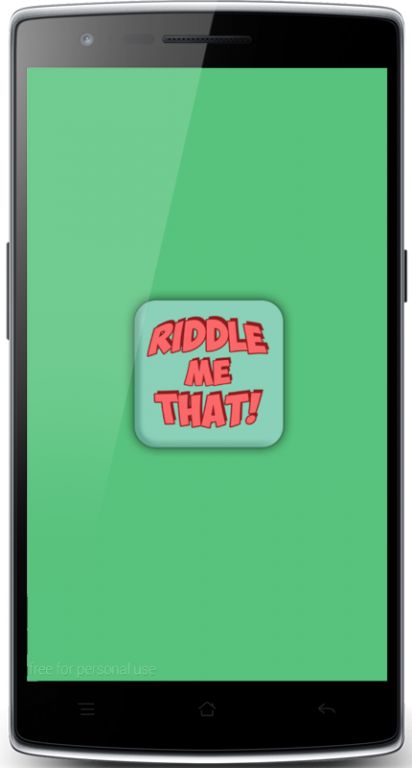Riddles Quiz 1.0
Free Version
Publisher Description
Riddles Quiz
-Exercise your brain with hundreds of riddles. Some are easy and you should answer them instantly, but some may prove to be a much harder to guess. Difficult, challenging and funny word puzzles. Try your mind against a great free word quiz and compare your score with your friends.
-What gets wetter the more it dries? A towel, of course! Get this and hundreds more riddles just like it with Riddle Quiz, the free riddle app that is guaranteed to provide you with hours of brain-bending entertainment! Stump your friends, coworkers, and party guests with these tricky puzzles, or use them to keep your brain sharp whenever you have a spare minute!
-Try this "Riddles Quiz!" game! It's the best riddle quiz game, and It's free!
For every riddle, you will have 12 or 14 mixed letters for candidate, and you will be shown the number of letters for answers. These are already the hints for you, so it's easier than traditional riddles.
There will be lots of levels for you to unlock if you answer enough riddles, so you can guess futher riddles without having to guess the current one like other riddle games.
Riddles Quiz
**Features**
• 300 riddles to guess
• Achievements
• High scores
• Free hints every day
• Simple controls - swipe between questions
• Guessing hints
• Increasing level difficulty
• Detailed statistics
• Optimized for mobiles and tablets
• Integrated with Immersion Haptic Effects
-Riddles Quiz
Train your brain and amuse your friends for hours with Riddle Quiz. Try it today, download now!
About Riddles Quiz
Riddles Quiz is a free app for Android published in the Puzzle & Word Games list of apps, part of Games & Entertainment.
The company that develops Riddles Quiz is Med STuDio. The latest version released by its developer is 1.0.
To install Riddles Quiz on your Android device, just click the green Continue To App button above to start the installation process. The app is listed on our website since 2015-11-24 and was downloaded 13 times. We have already checked if the download link is safe, however for your own protection we recommend that you scan the downloaded app with your antivirus. Your antivirus may detect the Riddles Quiz as malware as malware if the download link to com.Med.riddles is broken.
How to install Riddles Quiz on your Android device:
- Click on the Continue To App button on our website. This will redirect you to Google Play.
- Once the Riddles Quiz is shown in the Google Play listing of your Android device, you can start its download and installation. Tap on the Install button located below the search bar and to the right of the app icon.
- A pop-up window with the permissions required by Riddles Quiz will be shown. Click on Accept to continue the process.
- Riddles Quiz will be downloaded onto your device, displaying a progress. Once the download completes, the installation will start and you'll get a notification after the installation is finished.